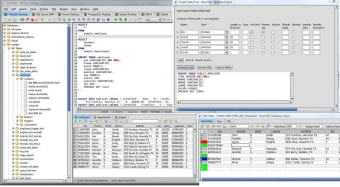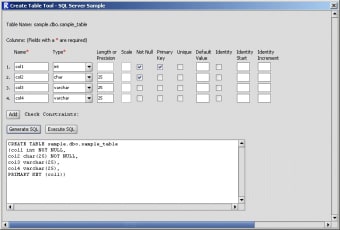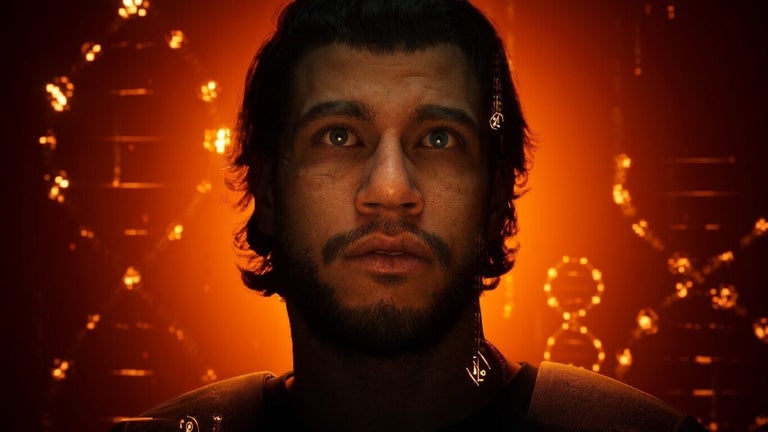Comprehensive Database Management Tool
RazorSQL is a powerful database management tool designed for Windows users, offering a variety of features for developers and IT professionals. This trial version software provides capabilities for database querying, editing, and browsing across multiple database types. Its user-friendly interface allows for easy navigation and management of database objects, making it suitable for both beginners and experienced users.
The program supports a wide range of databases, enabling users to connect to SQL Server, MySQL, PostgreSQL, and more. RazorSQL includes features such as an SQL editor with syntax highlighting, a query builder, and data import/export functionality. With its robust set of tools, RazorSQL enhances productivity and streamlines database management tasks, making it an essential application for those working in development and IT.